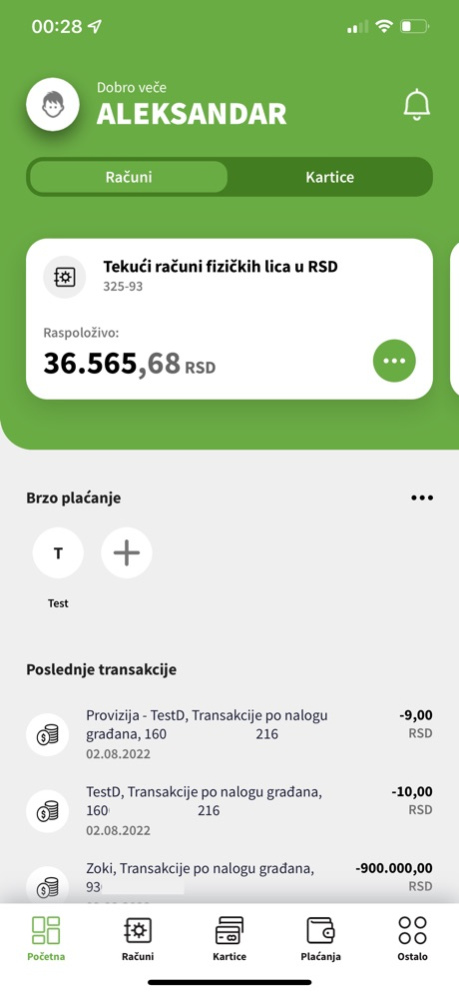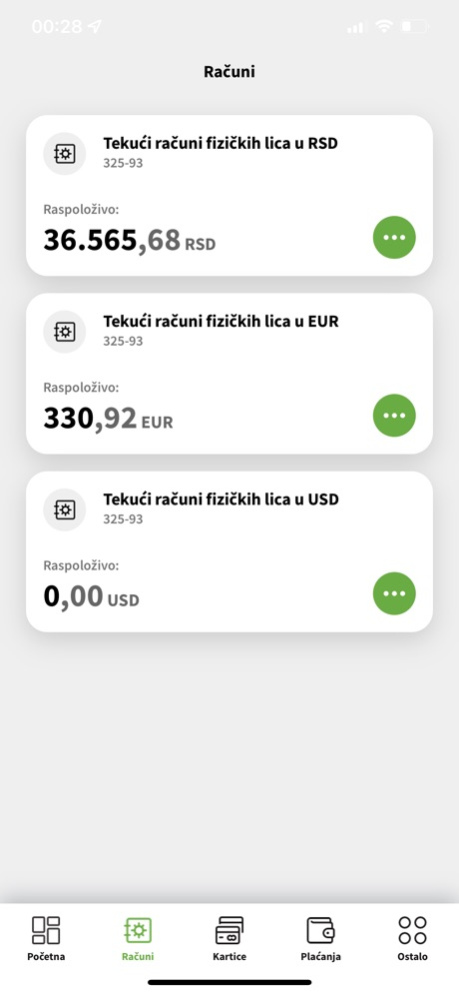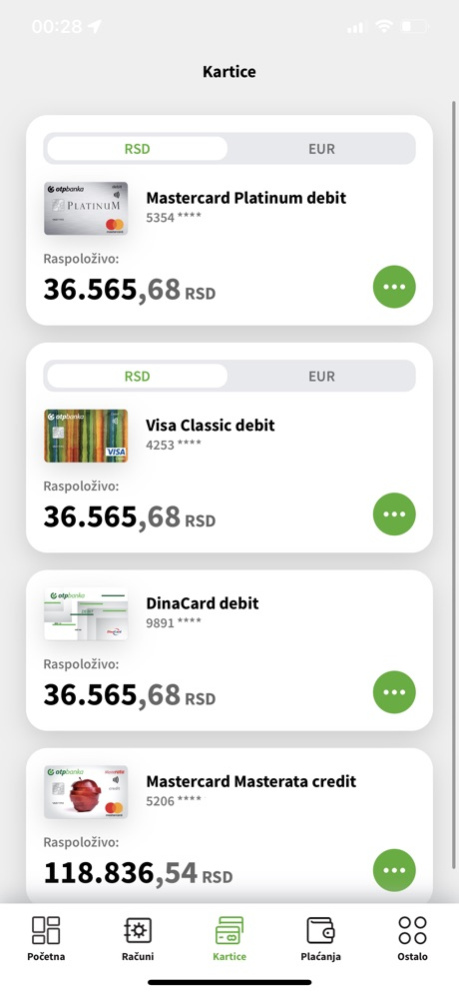OTP m-bank 27.0.4
Continue to app
Free Version
Publisher Description
M-bank aplikacija omogućava Vam da brzo, jednostavno i sigurno pristupite svojim računima i izvršite transakcije, bilo kada i bilo gde.
Funkcionalnosti:
Pregled računa
Plaćanja, uz niže naknade
IPS QR Plaćanja
Pregled kartica
Pregled kredita i rata
Menjačnica, po povoljnijem kursu
Lokator ekspozitura i bankomata
Svet popusta
Slanje novca
Kupovina osiguranja
Poruke - za komunikaciju sa bankom
M-bank enables you to access your accounts and execute banking transactions anytime and anywhere, in a simple, fast and secure manner.
Functionalities:
Accounts overview
Payments, at lower fees
IPS QR Payments
Cards overview
Loan and installments overview
Exchange of foreign currency 24/7, at a favourable exchange rate
Branches and ATMs locator
Discount club
Money transfer
Insurance buying
Messages - for communication with the Bank
Mar 25, 2024
Version 27.0.4
Redovno ažuriramo aplikaciju kako bi je učinili boljom za vas. Preuzmite poslednju verziju kako biste koristili sve dostupne funkcionalnosti aplikacije.
Hvala što koristite OTP m-banking!
We regularly update the app to make it better for you.
Download the latest version to use all available app functionality.
Thank you for using OTP m-banking!
About OTP m-bank
OTP m-bank is a free app for iOS published in the Accounting & Finance list of apps, part of Business.
The company that develops OTP m-bank is OTP BANKA SRBIJA. The latest version released by its developer is 27.0.4.
To install OTP m-bank on your iOS device, just click the green Continue To App button above to start the installation process. The app is listed on our website since 2024-03-25 and was downloaded 6 times. We have already checked if the download link is safe, however for your own protection we recommend that you scan the downloaded app with your antivirus. Your antivirus may detect the OTP m-bank as malware if the download link is broken.
How to install OTP m-bank on your iOS device:
- Click on the Continue To App button on our website. This will redirect you to the App Store.
- Once the OTP m-bank is shown in the iTunes listing of your iOS device, you can start its download and installation. Tap on the GET button to the right of the app to start downloading it.
- If you are not logged-in the iOS appstore app, you'll be prompted for your your Apple ID and/or password.
- After OTP m-bank is downloaded, you'll see an INSTALL button to the right. Tap on it to start the actual installation of the iOS app.
- Once installation is finished you can tap on the OPEN button to start it. Its icon will also be added to your device home screen.